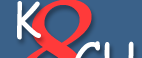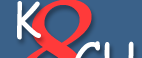|
|
|

Do
you have several personal computers and would like them
all to have accurate clocks? Think that synchronizing
your basic home network with a Z3801A receiver means
a steep learning curve while you wade through many pages
of NTP fundamentals that only refer to yet more pages?
Been searching for 'NTP in a box' ?
This
article describes a relatively simple approach that
eliminates the need for complicated overhead, and instead
substitutes common sense techniques.
The
beauty of GPSCon, SNTP, and the Z3801 lies in the simplicity
of implementation with confidence in the accuracy. If
you would like to implement practical time keeping for
the PC clocks in your network, read on.
|
SNTP
stands for "Simple Network Time Protocol". This is
a simplified version of NTP: a standard protocol used to synchronize
system clocks on computer systems. SNTP can be installed as
a service on Windows computers and will keep your computer's
clock correct up to fractions of a second. The service will
be constantly updating the system's clock, and can be used as
a master time source for other systems on your network. SNTP
Servers operating in the Unicast mode determine the correct
time, and send standardized packets of time and date information
across a network to a specific Client that initiates
a request. SNTP Clients listen for server time information
across the network and adjust the time and date information
on a specific computer. Typically there is one Server
and a number of Clients on a given network.
|
The
NTP theoretical accuracy is approximately a few
microseconds, but in practice is usually limited to 1-50
milliseconds in a symmetric multi-peer implementation
of NTP.
SNTP, a simplified version of the full NTP specification
suitable for PC clocks set over the network, typically
achieves assurances of 50-250 milliseconds.
The
main difference between the two is complexity and resource
overhead. NTP can produce more accurate time,
but at a price. SNTP is designed to satisfy less
demanding applications, while still delivering adequate
performance consistent with simple requirements.
|
GPSCon
Pro software has the ability to act as an SNTP Server. This
facility is available in software versions 1.028 and higher.
From the main screen, select Options,
then select the Time Services
folder. The Clock Correction Interval is the time interval in
seconds that GPSCon updates the local computer. The SNTP server
facility may be enabled, and the specific SNTP port may be selected.
The Poll Interval setting is how often GPSCon checks for a time
request from the client. The Delay compensation setting allows
you the ability to fine tune any fixed error.

Practical
measurement results:
Server time error (the time difference from UTC to the
GPSCon server system time)
< +/- 50ms (< +/- 20ms for 95% of corrections)
Server to client time error:(time difference from server
to network client)
< +/- 10ms
In comparison, correcting the server from an Internet time source
other than the GPSCon approach (NIST was the best) equaled +/-
250ms.
One
SNTP Client is called AboutTime. As a time client, it
will acquire time from the SNTP Server with great accuracy.
AboutTime uses advanced signal-processing techniques to correct
for network delays, making high accuracy possible. In a local
network with a copy of AboutTime installed on each machine,
one can achieve + - 50 millisecond typical synchronization accuracy.
AboutTime can be instructed to perform its tasks automatically,
at startup or at chosen time intervals. It is a small program
that can be run in the background without requiring many resources.
AboutTime is compatible with all current Windows versions. "AboutTime
is CareWare -- that means no money, now or ever. You just have
to care." You may download the software from the
AboutTime Home Page.
These
AboutTime screen pictures illustrate the typical settings to
function with GPSCon Pro software when using the Z3801A GPS
receiver. Your network site names and Host name / address will
be different, so don't use these exact IP address values.

|
Another
practical network
time client
|
SymmTime™
from Symmetricom is a convenient multi-zone desktop time utility.
SymmTime™ automatically synchronizes your system clock
to any NTP (Network Time Protocol) server accessible from
your computer. This program is available without cost and
may be downloaded
from the Symmetricom website.
Program
setup is relatively easy. Just use the built-in help functions
and make GPSCon your nominated time server. Remove all other
internet servers to avoid confusion.


|
Real
World Practical Examples
|
Brian McCarthy,
NX9O reported his experience using GPSCon Pro SNTP Server and
AboutTime SNTP Client:
|
I
have used AboutTime on all my PC's at home and all of
them can sync to the GPSCon server. Operating Systems
include Windows XP, 98 and NT 4.0 SR6. All of them are
able to use SNTP port 123 for time requests.
We
used a similar configuration on a remote mountain top
for the ARRL VHF contest for our limited mulitop entry.
We had a PC for each band position of 50, 144, 222 & 432
MHz running Writelog. We also had a "server" PC with Writelog,
GPSCon, and the Z3801A. All the log time entries match.
There is no question of what happened when. This is a
great help when I submit the logs after the contest. We
will also be counting on this functionality to provide
the time reference for things like WSJT and other timing
sensitive applications.
Using
AboutTime, GPSCon Pro, and the Z3801A is simple and effective.
I think most anyone should be able to put it together.
|
Frequently
Asked Questions
|
Question
- My Windows system clock display (the one with the analog
clock with a second hand) doesn't seem to agree very closely
with either the audible time ticks of WWV or a portable
WWVB clock. The time is within one second but it doesn't
maintain a steady relationship to WWV. I hoped I could
do better.
The
Windows 98 (maybe others) default time display is not
intended for more than a one second accuracy. During a
one minute interval, the displayed system time as compared
to WWV time ticks or a WWVB LCD clock may either be correct,
it may be one second slow or fast, or anywhere in between.
It will throw you off completely if you are trying to
estimate your system clock accuracy.
This is simply a display problem using the default Windows
display. The fundamental system time may be within
expected tolerance, but it is sometimes difficult to get
a steady time display. The GPSCon time display screen
is also intended as a basic time display, and is not suitable
as a more critical indicator of actual system time.
A
good measuring tool for system time is called
ClickTime. This utility is courtesy of Graham Baxter,
G8OAD. ClickTime will generate a negative edge on the
DTR line of the nominated COM port at the turn of the
second of the system clock. In addition, it can generate
a pretrigger pulse on the same line 50 ms before the main
pulse. The DTR lines idle high, and drop low for a few
ms. The falling edge is the datum.
These
functions allow easy triggering of test equipment. Also,
an audible click is generated by the sound system. However
the time accuracy of the sound is relatively poor when
compared with the DTR pulses. The audible clicks are available
for aural comparisons, but they drift around by >100ms.
ClickTime is designed so that if it can't do the beep,
click or pulse within 50ms of the correct time it skips
it. This has been noticed on Win98 systems.
ClickTime
and all related documentation is Copyright © 2003 by Graham
Baxter. ClickTime is freeware and no fee or license is
required for you to use it. The copyright is still in
effect. You are granted the right to make copies of ClickTime
and its documentation for personal backup purposes only.
You may not copy ClickTime, sell it, distribute it using
the web, FTP, CD, or other media, or otherwise reproduce
it. If you need additional copies, please get them here.
This allows some level of version control and helps make
certain that the latest software is being distributed.
This product is offered on an as is basis, and
no further warranty or guarantee is implied.

Download
ClickTime Version 1.5 now.
|
|
Question
- I don't have a network now, but I have three computers
I would like to hook together. What hardware do I need
to get started?
Practical
networks require a network hub or port switch.
Computers on the network have a connection to this electronic
switch. Each PC will also have a Network Interface
Card (NIC). Sometimes this NIC is built into the PC
motherboard. Typically each NIC connects to the port switch
using CAT5 cables, although wireless options are available
that make it easier to hook up.
Port
Switch
Port
switches are commonly available, and often have a high
speed cable or DSL router included. These are useful
to minimize interconnect wiring and allows Internet access
for each PC. If you have three computers in your proposed
network, a four-port switch, or a DSL router with four-port
switch is what you need, and you will have one spare port.
A typical wired router with internal four-port switch
is the Linksys model BEFSR41, although D-Link, Net Gear
and others make capable products too.
Network
Configuration

This
drawing illustrates the connections required for a router
and a port switch. If an integrated router with port switch
is used, just eliminate the DSL router wiring and hook
the cable/DSL modem directly to the network hub or switch.
|
|
Network Troubleshooting Checklist
Does AboutTime report
"Timed out waiting for GPSCon"?
- Is GPSCon running on the server machine?
- Has the GPSCon time server been enabled? If not, select
the check-box in GPSCon.
- Are the network cards IP addresses static or dynamic?
- If dynamic are you sure of the GPSCon machine IP?
- Can the GPSCon machine be "pinged" from another
machine?
Start - Run - Command -
ping <your GPSCon PC server's name>
-
Don't use the IP address in the typical screen displays
as outlined above.
- Is About Time disabled for all except SNTP? The GPSCon
machine should be
the only server in the list.
- Is the GPSCon port number set to the same as the SNTP
port on About Time?
AboutTime's
host set-up must have the IP address of the GPSCon machine
or it won't work. Although the host set-up will accept
a host name, without a DNS server on your system it has
no way of converting that name to an IP address. Windows
can access other computers on the network by name because
of the Windows computer browsing service; AboutTime has
no knowledge of this.
If you haven't configured your network cards then there
is a DHCP server on the system doing it for you. This
will almost certainly be the router.
On
the GPSCon machine (assuming Win98) go to Start - Run
and type winipcfg in the
box, press return and you should see the machine IP configuration.
In the adapter selector, select the network card (if not
already selected) and the current card IP should be shown.
This is the host address that AboutTime requires.
In Win2K or WinXP, run a command prompt; type
ipconfig /all.
|
Notes
|
Thanks
to Brian McCarthy -NX9O, Steve Smith -G8LMX, and Graham
Baxter -G8OAD.
|
|
|